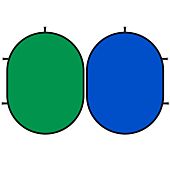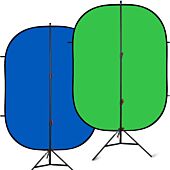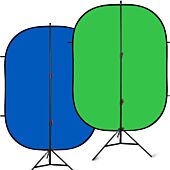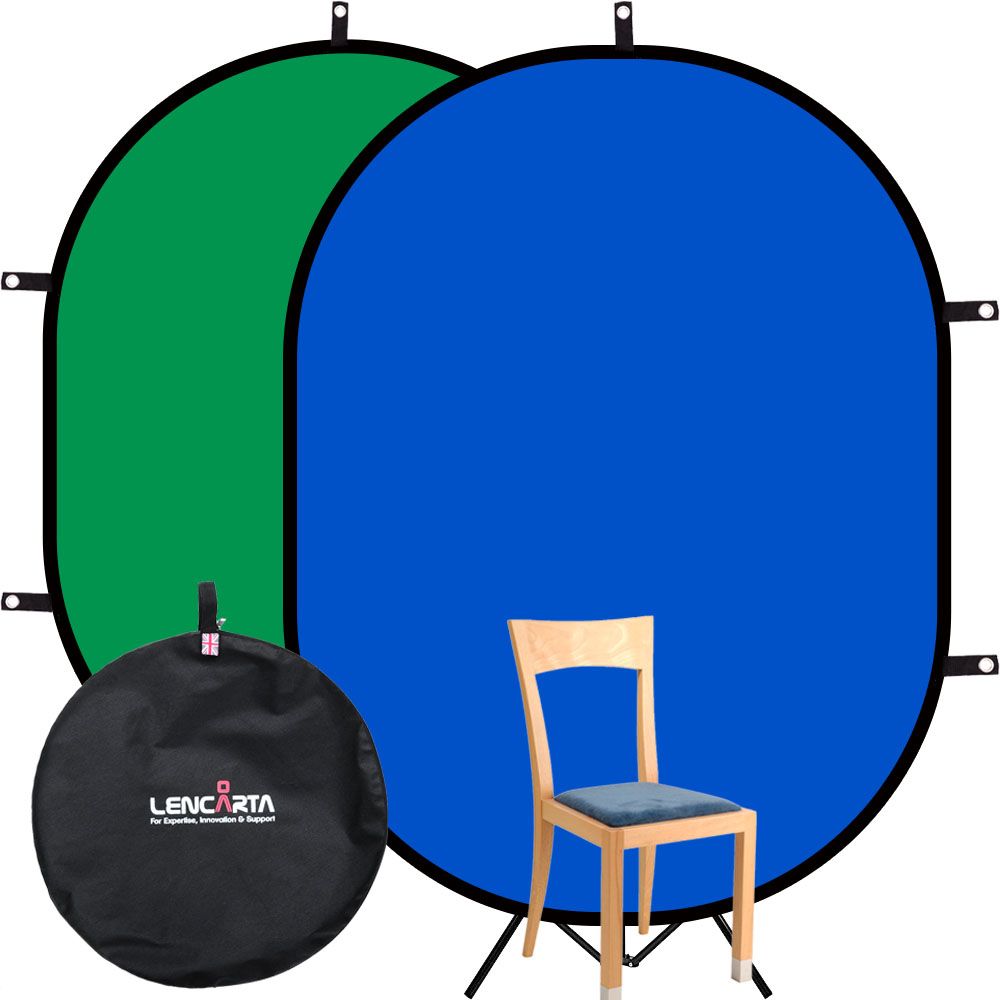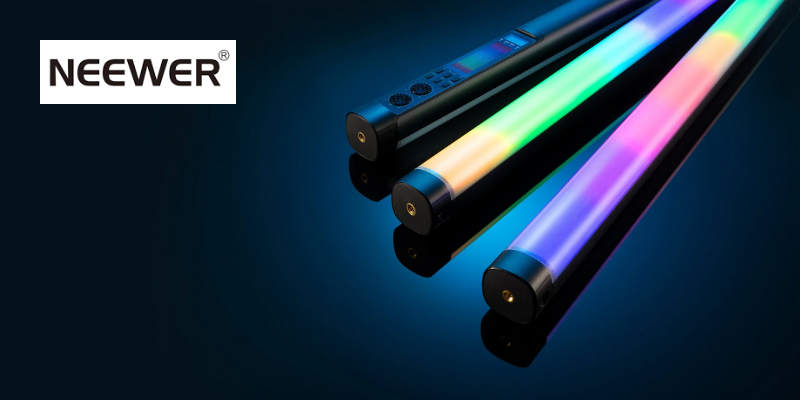Why You Need a Green Screen
-
Cameron Wingate
- Blog
- 6 Sep 2022
- 263views



Most people will have heard of a “green screen” when it comes to its integration with Computer-Generated Imagery (CGI) in blockbuster movies. If you were unfortunate enough to live through the advent of GCI in the 90s, you will no doubt remember some of the shocking attempts at inserting live actors into a computer-generated scene, especially when it came to TV shows. My personal favourite is in Knightmare – ground-breaking at the time…a bit naff looking now.
When interspersing real actors into a generated landscape, to make the job easier for the editors/post production team, a green screen is used. Effectively, the actor stands in front of a bright uniformly light green background, and the scene background is added in later. This was state of the art technology when mixed with CGI, and the technique reached its apex in the public consciousness when George Lucas almost exclusively filmed the Star Wars Prequels on a green (and blue) background.




So How Do They Work?
By filming an actor in front of a green screen, effects can be added to any part of the frame that is the colour green by a computer. The colour green is most commonly used as it is far from the colour of human skin tone, however you can choose any colour you like and “key” your editing software to remove that colour from the scene. The process of removing the coloured background from a scene is known as “chroma keying”.
Forethought is important when choosing the keying colour, as if your actor has any shades of green in their outfit then the keying process will get confused as to which parts you want removing from the scene, and those you don’t. This is why the second most common coloured screen is blue, as this would allow for green outfits and movie props to display properly with minimal post-production effort (perfect for filming grass, trees, Irish football fans wearing shirts etc.)
Can I use a Green Screen?
Technology has come on leaps and bounds since the mid-90s, and home computers have extraordinary power and capabilities that those working in post-production in the 90s could have only dreamed of! The gadgets available to the average Joe, such as cameras, microphones, and post-production software is not only far superior to those that were available 25 years ago, but they’re also far more affordable. The average Tik Tok and YouTube streamer will have a list of ‘must-have’ kit for when they are creating content, and right at the top of their list would be the home green screen.
No longer do people have to book out special studio areas so they can get those green screen shots. With incredibly affordable pop-up green backgrounds, everything from shooting the video to editing it can be done in the home – sometimes even in real time (such as when streaming). There are a number of different types and sizes of green screens, so if you think that it will be something you’ll be interested in, check out the below types and see which works best for you!
Reversible Blue / Green Folding Background
Probably the most popular of the home green/blue screen solutions, the foldable collapsible background is incredibly convenient for those short on space. It provides you the option of keying on bright blue or green background, so there won’t be any scenes or items of clothing you won’t be able to wear whilst keying. Incredibly popular with YouTubers, Twitch streamers and home workers, this type of green screen comes in two sizes – 100cm x 150cm or the larger 150cm x 200cm.
Whilst there are solutions to hanging the background up with things lying around the house, we find that the most convenient way to hang these backgrounds are with stands. In fact, this solution is so common that we put together a kit (background with stand included) that provides you everything you need to set up and shoot in minutes!
Professional Pull-up Green Screen
This wrinkle free pull-up green screen is very quick to set up. Made of vinyl, this screen extends and retracts into a sturdy metal base for convenience. At 150cm in width and over 2 metres in height, this is a sizeable green screen that should cover most static uses for people filming at home.
Chair-Mounted Circular Green Background
Designed specifically for gamers or those working at their desk at home, the circular chair mounted green screen easily mounts onto the back of your desk/gaming chair and creates an instant keyable background the person streaming/conference calling. When you are done with the background, it folds away neatly into an included bag.
Green Paper Background
Increasingly more popular in modern photography and videography, the paper roll background is a cheap yet incredibly effective solution for those wanting no fuss chroma key background. If it gets dirty or creased, simply cut it and reveal a brand-new part of green background. Unlike the other solutions, you won’t be worried about spilling, scratching or ripping this type of background, and it may even unlock more creative opportunities because of its replaceability!
We supply green paper backgrounds in 2 different widths, 1.35m and 2.75m, and as part of a kit (with a stand) if required.
In Conclusion
For us, if you’re doing any sort of home filming, streaming, home working, or are into video editing of any kind, we see the purchase of a green screen as a no brainer. If you’re tight on budget, try out the chair mounted background, the paper background, or the pop up foldable green/blue background. If you have a bit more budget available, we highly recommend the professional Pull-Up Green Screen.
If you have any questions about our green screens or anything else, please feel free to get in touch and one of our team will be more than happy to help!