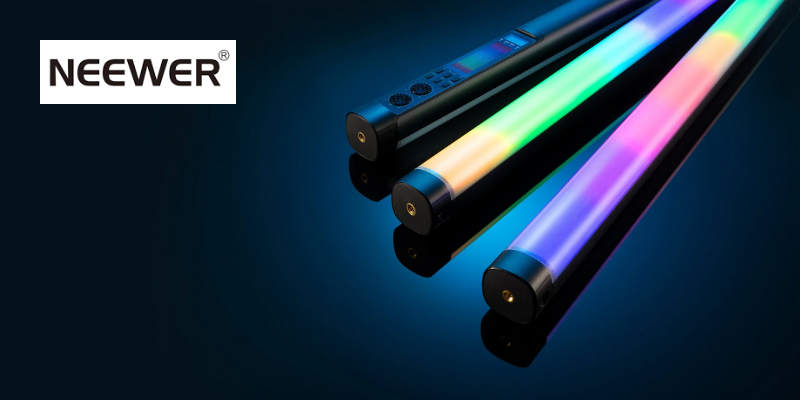Thom Bateman: Using Strobes in Automotive Photography for Impact
- Thom Bateman
- Blog
- 22 Oct 2020
- 857views

 Thom Bateman
Thom Bateman
I’m Thom and I’m an automotive photographer from the UK. I’ve always been obsessed with cars and have been shooting them for fun most of my life. In 2015 I decided to push myself to be able to do it at a professional level - since then I’ve been lucky enough to shoot in the UK and abroad for some prestigious manufacturers and have been able to capture images in some amazing places. I’m learning every day still but I’d like to think that my experience can help others improve their work, that’s why I made a video to showcase how I shoot cars with a Godox strobe to create stunning, dynamic results even in broad daylight.
Car Photography
Shooting cars is lots of fun but it’s a very competitive and crowded industry. With social media gaining in popularity all the time there’s a lot of people out there who want to know how to photograph cars and the techniques involved. From my point of view I’ve always wanted to learn and develop my techniques in order to get the best results, but also to identify my own style, and I’ve become best known for my work with strobes and flash. It’s the technique I enjoy the most but also allows me to get really slick, commercial images - the style I love to produce.
The Importance of Lighting


Editing Walkthrough
I created this walkthrough video partly to break down some of the myths about shooting with a strobe, but also to show how the post-production process works when using a single flash and multiple exposures with the vehicle. Most people starting out will only want to invest in a single light so this method can be a fantastic way to bridge the gap until you’re ready to move on to multiple lights per shoot


.
In the video I take you through:
- Considerations when positioning the vehicle
- Position of light to get the best results
- My settings used during the shoot
- The additional equipment I use
- Selecting images for the final exposure
- Compositing images together in Photoshop using layer masks
- Retouching / cleaning
-----
Advice
Instagram: @thombatemanphoto